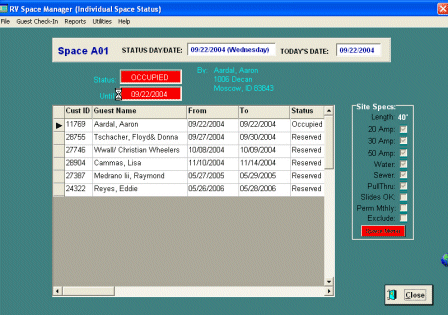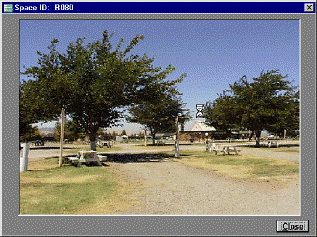The RVSM Grid Map
![]()
[Home]
[Use your browser Back Button to return to preceding page]
Our RVGrid Map provides an additional view of your park or campground during the scheduling process. It can be especially useful when a park is almost full -- in that it displays isolated empty sites. By moving other reservations around, longer stays can be accommodated without having to move a guest from one site to another.
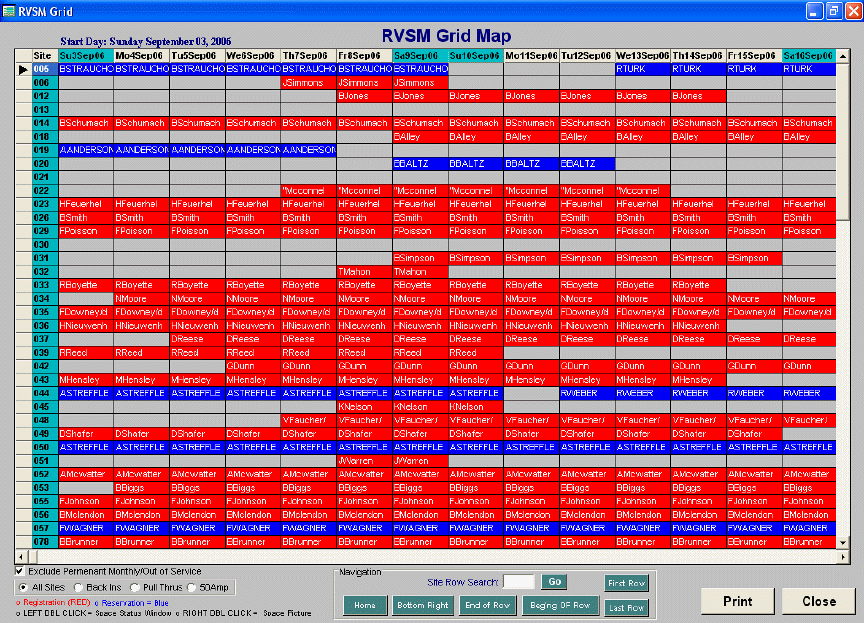
Note: Resolution has been lowered to allow faster web page
download.
|
Repopulates with each request: Most spreadsheet
programs store and display ALL park registration and reservation information at the
same time. Also, most spreadsheets must be entirely resident in RAM during
processing. Our RVGrid automatically repopulates with each use and only contains or displays
appropriate dates needed for a requested stay. | |
|
Adjustable population duration: The duration of the RVGrid population in months is set by the user from 1 to 6 months. This allows the user to select the most optimum balance between population time and months of population, considering size of park, speed of computer, and number of sites occupied or reserved at any given time of year. Five or 6 months may be OK during off season, whereas during busier months 1 to 3 months may yield a faster population time. Of course, if most reservations are for 1 month or less, there is little need to display availability before or after that timeframe. Also, a simple left double click on any RVGrid site line (or map site) displays all reservations held on that site regardless of the dates -- plus the Override List displays all sites that meet the current request criteria. | |
|
Excludes permanent monthlies if so desired: If a park has permanent monthly sites or out of service sites, the operator can exclude them from the display. This is under check box control. | |
|
Color and name coding: The RVGrid uses the same color codes used by the Daily and Duration space maps. Each cell of the RVGrid also contains the leading characters of the guest name occupying that site. | |
|
Navigation: With each population, cursor control moves automatically to the requested site row auto selected by the program, or to the override site selected by the operator. So if the operator is looking for a Cabin site, the RVGrid will populate beginning with the requested stay From date and place the cursor on the selected Cabin site row. The operator can also Search for any site row, or Home the cursor to first column, first row site and date. | |
|
Site status dialog: Just as with our Daily and
Duration maps, left dbl-clicking any Site row on the RVGrid displays the Site Status
dialog for that site. This dialog lists the current occupant of a site, plus
all reservations in place on that site. It also contains all of the site
specifications and memo field as coded in the Space Maintenance utility.
| |
|
Site Pictures dialog: Also, the RVGrid Map allows a display of a picture of each site by right dbl-clicking any site row, just as with all of our Space Maps.
|